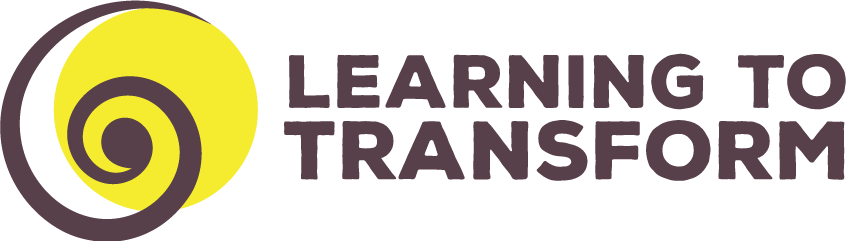While the last couple years have been very hard for those of us who get our kicks from learning in groups, it’s also had a silver lining.
Many of us have learned by necessity that it is actually possible to learn together in meaningful ways online across geography.
But not all online trainings are made the same.
Just like when in-person, online training can either be a place that conforms us to the world as it is or transforms us by visioning the world as it could be.
Here are 3 techniques I use most often to boost engagement and encourage transformative learning experiences.
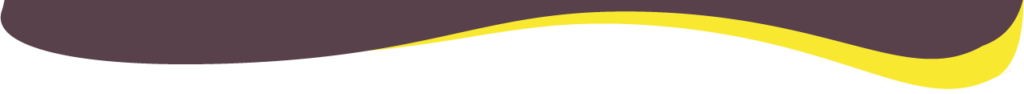
What technology to use
Note that the following activities require basic knowledge of Zoom (or a similar platform) and Google Slides because they work well for the groups I work with.
Your group may require something else or you may need to do prework to make it easier for your learners to participate.
If you are looking for a more basic overview of these technologies check out Leading Groups Online by Jeanne Rewa and Daniel Hunter.
Okay, let’s start with the first.
1. Breakout Rooms
If you are posing questions to the group only to be faced with silence, you should probably be using breakout rooms.
The change in format helps keep learners on their toes, which, as we’ve discussed, aids retention.
Small group or pair discussion also gives more learners a chance to process out loud without taking more valuable time.
2. Virtual Chart Paper
Flip chart paper, also called easel pad, is a great way to document the knowledge produced by important conversations.
Did you know you can do it online, too?
Open a Google Slide, share your screen, and take notes during your discussion.
That way when you ask questions like, “how might we apply what we’ve learned in our work?” you have a written record to refer to later.
3. Virtual Worksheets
This combines the best of small group work and virtual flip charts.
You can use this if you want learners to consider multiple dimensions of the subject or answer prompts on their own.
Say they are creating profiles of the community member they want to recruit as members, for example.
You can assign each group a slide that they have time to fill in as a group.
Then they present back using the slide they filled in.
(Remember to open settings and share the Google Document beforehand!)
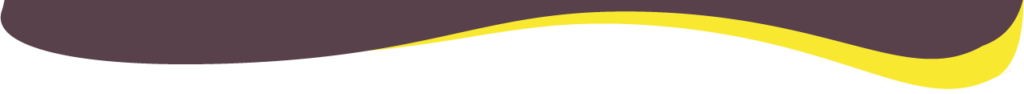
These aren’t the only ones I use, but they are some of my favorites.
In my experience, they help keep people engaged, sharing experience and learning from one another.
For more strategies, you can use to design your own trainings check out our Training for Action Template.
But what about you, what are your favorites?
Let us know in the comments.